In the modern world of tech-driven recruitment, Codejudge stands out as a versatile platform that connects candidates with exciting coding opportunities. As a candidate, accessing your account is a breeze with the standard email login method.
Step 1: To login as a candidate, open your web browser and navigate to the following link:https://www.codejudge.io/ . Click on “Sign in”.
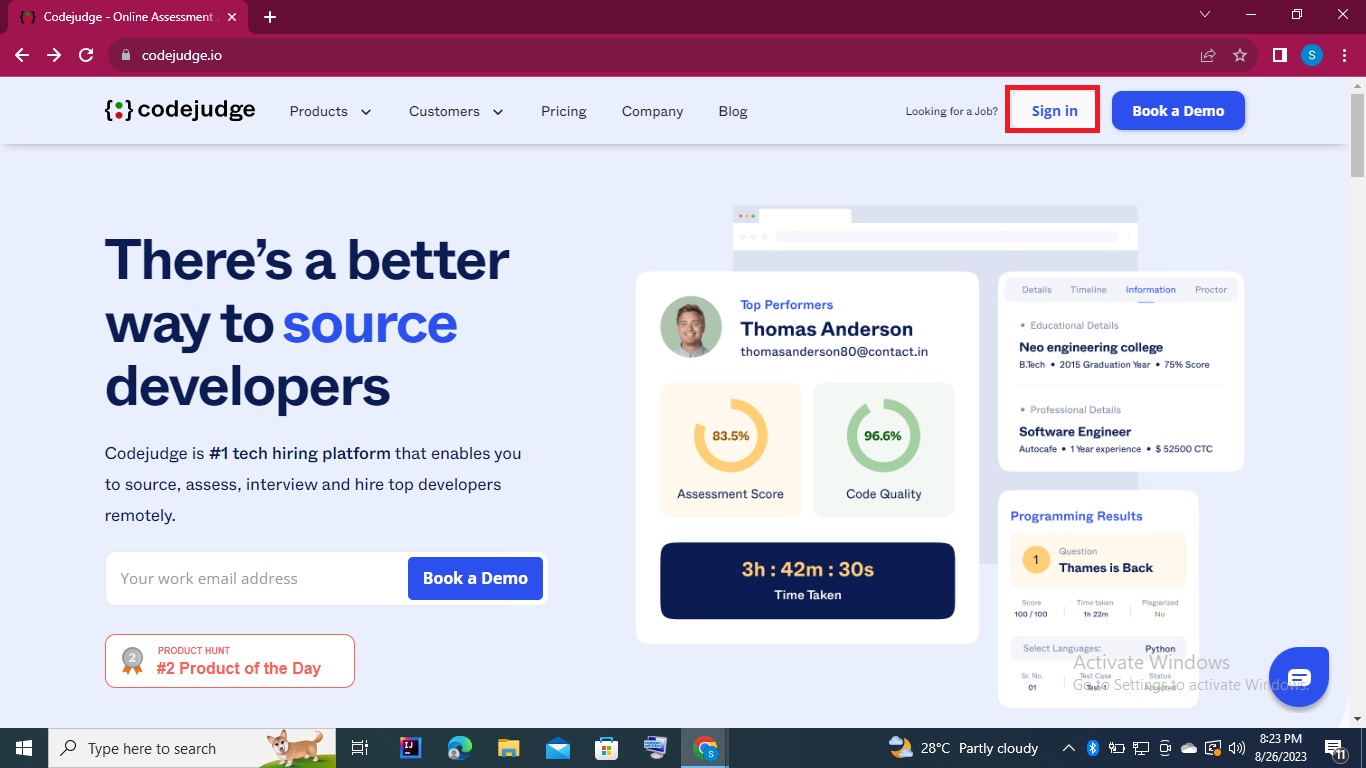
Step 2: After clicking on the sign in. And choose “I want to build skills” Then click on “Sign in”.
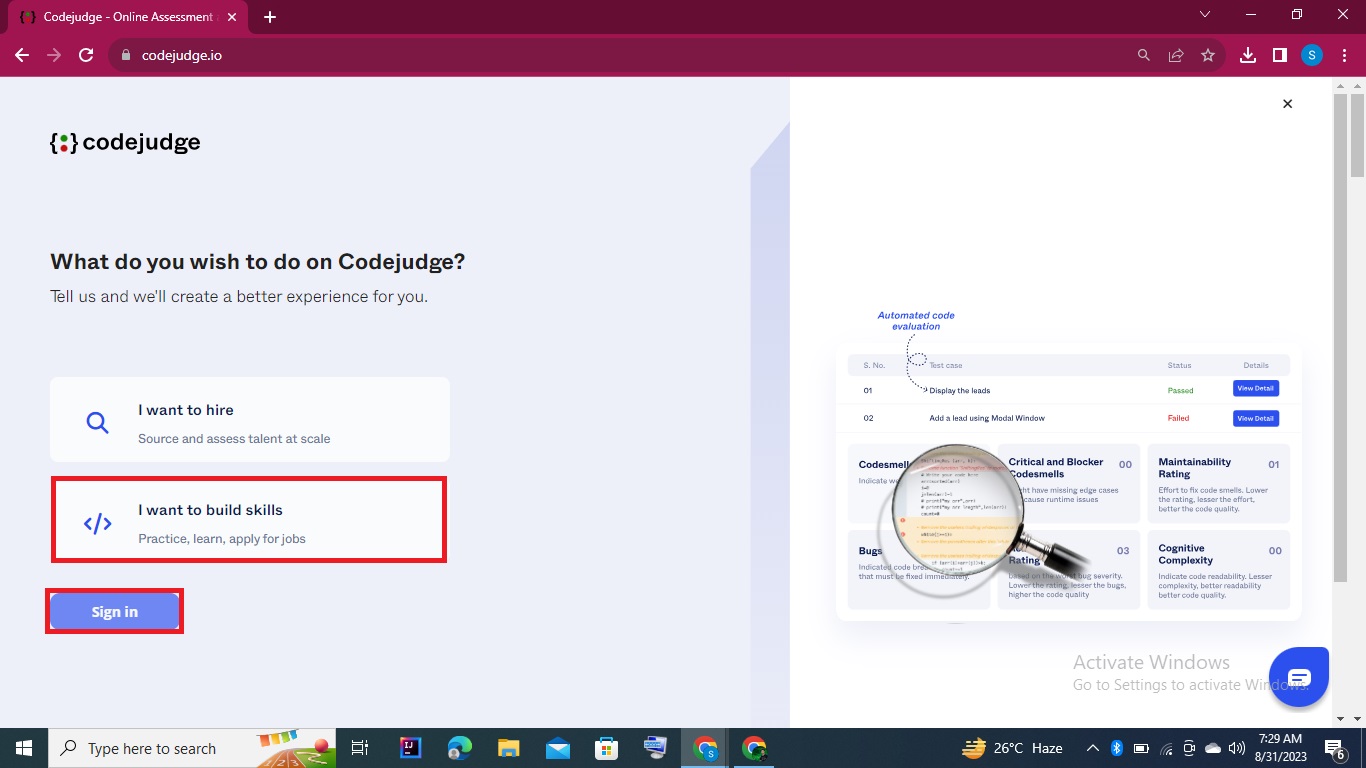
Step 3: If you are a new user, you will find a section to enter your Email address, Password and confirm your password, Read the terms and conditions and then click on “CREATE AN ACCOUNT”.`

Step 4: After clicking on “CREATE AN ACCOUNT”, Codejudge sent you an verification email. If you did not receive the email click on “click here to resend”.

Step 5: After entering your email address, the next step is to input your account password. If you have forgotten your password, the platform provides a password reset option or resend verification link to help you regain access to your account.

Logging in as a candidate on Codejudge through the standard email login method is a straightforward process that opens up a world of coding challenges and opportunities. By following the steps outlined in this article, you can access your candidate account, explore coding assessments, and showcase your skills to potential employers.